What is a MAC address?
Every network interface — wired or Wi-Fi — has a MAC address, which is a serial number assigned to each interface at the factory by the vendor. MAC addresses are used on the local network to identify the communications of each network interface.
While your IP address identifies where you are on the Internet, your MAC address identifies which device you are using on the local network. MAC addresses are only useful on the local network and are not sent over the Internet.
Having such a unique identifier used on the local network can harm your privacy. Here are two examples:
If you use your laptop to connect to several Wi-Fi networks, the same MAC address of your Wi-Fi interface is used on all those local networks. Someone observing those networks can recognize your MAC address and track your geographical location.
Unless you choose to hide that you are connecting to the Tor network, someone who monitors your Internet connection can know that. In this case, your MAC address can reveal that you are a Tor user.
What is MAC address anonymization?
When MAC address anonymization is enabled, Tails temporarily changes the MAC addresses of your network interfaces to random values for the time of your Tails session. MAC address anonymization hides the serial number of your network interface, and so, to some extent, who you are, from the local network.
MAC address anonymization is enabled by default in Tails because it is usually beneficial. But in some situations it might also lead to connectivity problems or make your network activity look suspicious. This documentation explains whether to use MAC address anonymization or not, depending on your situation.
To learn how Tails implements MAC address anonymization, see our design documentation about MAC address anonymization.
When to keep MAC address anonymization enabled
MAC address anonymization is enabled by default for all network interfaces. This is usually beneficial, even if you don't want to hide your geographical location.
Here are a few examples:
Using your own computer on an public network without registration, for example a free Wi-Fi service in a restaurant where you don't need to register with your identity. In this case, MAC address anonymization hides the fact that your computer is connected to this network.
Using your own computer on a network that you use frequently, for example at a friend's place, at work, at university, etc. You already have a strong relationship with this place but MAC address anonymization hides the fact that your computer is connected to this network at a particular time. It also hides the fact that you are connecting to the Tor network on this network.
When to disable MAC address anonymization
In some situations MAC address anonymization is not useful but can instead be problematic. In such cases, you might want to disable MAC address anonymization as instructed below.
Note that even if MAC address anonymization is disabled, your anonymity on the Internet is preserved:
An adversary on the local network can only see encrypted connections to the Tor network.
Your MAC address is not sent over the Internet to the websites that you are visiting.
However, as discussed above, disabling MAC address anonymization makes it possible for someone to track your geographical location. If this is problematic, consider using a different network interface, like a USB Wi-Fi adapter, or moving to another network.
Here are a few examples:
Using a public computer, for example in an Internet café or a library. This computer is regularly used on this local network, and its MAC address is not associated with your identity. In this case, MAC address anonymization can make it impossible to connect. It can even look suspicious to the network administrators to see an unknown MAC address being used on that network.
On some network interfaces, MAC address anonymization is impossible due to limitations in the hardware or in Linux. Tails temporarily disables such network interfaces. You might disable MAC address anonymization to be able to use them.
Some networks only allow connections from a list of authorized MAC addresses. In this case, MAC address anonymization makes it impossible to connect to such networks. If you were granted access to such network in the past, then MAC address anonymization might prevent you from connecting.
Using your own computer at home. Your identity and the MAC address of your computer are already associated to this local network, so MAC address anonymization is probably useless. But if access to your local network is restricted based on MAC addresses it might be impossible to connect with an anonymized MAC address.
Disable MAC address anonymization
You can disable MAC address anonymization from the Welcome Screen:
When the Welcome Screen appears, click on the
 button.
button.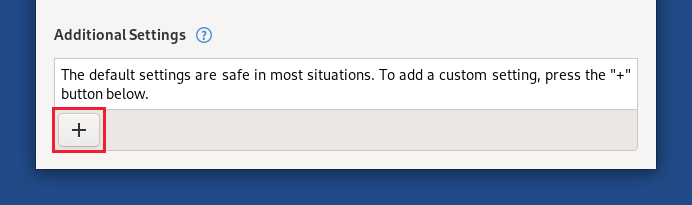
Choose MAC Address Anonymization in the Additional Settings dialog.
Select the Don't anonymize MAC addresses option.
Other considerations
Other means of surveillance can reveal your geographical location: video surveillance, mobile phone activity, credit card transactions, social interactions, etc.
While using Wi-Fi, anybody within range of your Wi-Fi interface can see your MAC address, even without being connected to the same Wi-Fi access point.
When using mobile phone connectivity, such as 3G or GSM, the identifier of your SIM card (IMSI) and the serial number of your phone (IMEI) are always revealed to the mobile phone operator.
Some captive portals might send your MAC address over the Internet to their authentication servers. This should not affect your decision regarding MAC address anonymization. If you decide to disable MAC address anonymization your computer can already be identified by your ISP.
