Onion Circuits displays information about the current Tor circuits and connections.
To open Onion Circuits, click on the
Tor status icon (![]() or
or ![]() ) in the top-right corner and choose View Tor Circuits.
) in the top-right corner and choose View Tor Circuits.
Understanding Tor circuits
If Tails is already connected to the Tor network, a list of Tor circuits appears in the left pane of Onion Circuits.
When you connect to a destination server, for example, when visiting a website, the connection appears in the list below the circuit it uses.
Click on a circuit to display the technical details about each relay in the right pane.
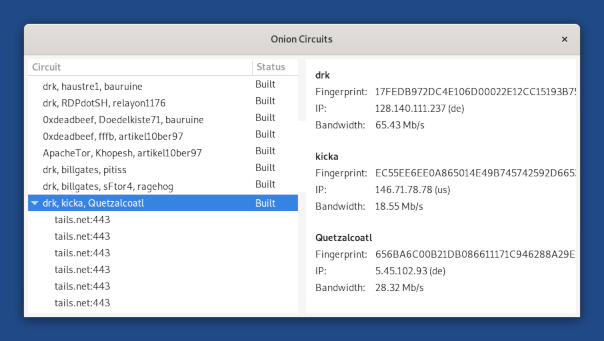
Each Tor circuit is made of 3 Tor relays. In the example above, the connection to tails.net goes through the 3 relays drk, kicka, and Quetzalcoatl.
The first relay, here drk, is called the entry guard.
If you use a Tor bridge:
- Tor uses the bridge as your entry guard.
If you don't use a Tor bridge:
Tor uses only 2 different relays as your entry guards, as a way of protecting against end-to-end correlation attacks.
Your entry guards change every time you restart Tails.
To keep the same entry guard across different Tails sessions, use a Tor bridge instead.
The second relay, here kicka, is called the middle relay.
The third relay, here Quetzalcoatl, is called the exit node.
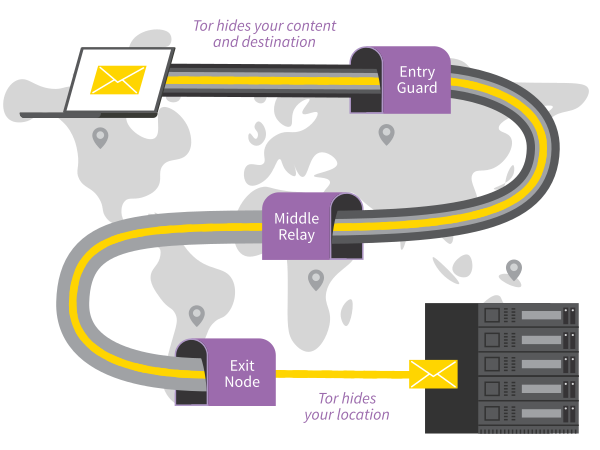
Closing and replacing a Tor circuit
You can close a given Tor circuit to help replace a particularly slow Tor circuit or troubleshoot issues on the Tor network. To do so:
Right-click (on Mac, click with two fingers) on the circuit that you want to close.
Choose Close this circuit in the shortcut menu.
When you close a circuit that is being used by an application, your application gets disconnected from this destination service.
For example, when you close a circuit while Tor Browser is downloading a file, the download fails.
If you connect to the same destination server again, Tor uses a different circuit to replace the circuit that you closed.
For example, if you download the same file again, Tor uses a new circuit.
Closing and replacing all Tor circuits
Tails restarts Tor and all circuits are replaced if you disconnect and reconnect from your local network, for example, by turning the Wi-Fi off and on again.
