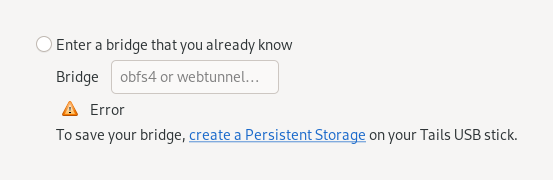Release notes for the latest version
Changes and updates
Fixed problems
For more details, read our changelog.
Get Tails 6.19
To upgrade your Tails USB stick and keep your Persistent Storage
Automatic upgrades are available from Tails 6.0 or later to 6.19.
If you cannot do an automatic upgrade or if Tails fails to start after an automatic upgrade, please try to do a manual upgrade.
To install Tails 6.19 on a new USB stick
Follow our installation instructions:
The Persistent Storage on the USB stick will be lost if you install instead of upgrading.
To download only
If you don't need installation or upgrade instructions, you can download Tails 6.19 directly: