Il y a deux moyens d'éteindre Tails.
Avec ces deux techniques, les données stockées dans la mémoire vive sont effacées de manière sécurisée afin d'éviter les attaques par démarrage à froid.
Extinction depuis le menu système
Cliquez sur le menu système dans le coin en haut à droite de l'écran.
Choisissez
 pour éteindre l'ordinateur.
pour éteindre l'ordinateur.Choisissez
 pour redémarrer l'ordinateur avec Tails ou avec votre
système d'exploitation habituel.
pour redémarrer l'ordinateur avec Tails ou avec votre
système d'exploitation habituel.
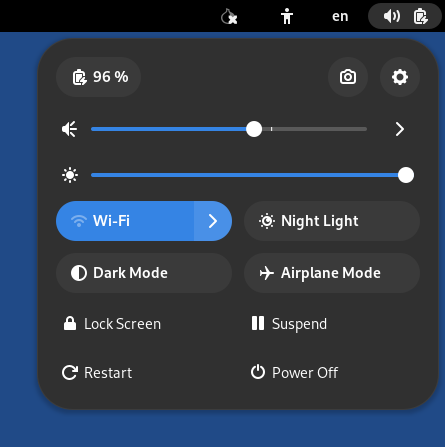
Extinction d'urgence
Pour déclencher une extinction d'urgence, débranchez la clé USB ou éjectez le DVD sur lequel Tails fonctionne. Cette façon de faire est plus rapide qu'une extinction depuis le menu système.
Vous risquez de corrompre le stockage persistant et de perdre des données lorsque vous débranchez votre clé USB pendant que Tails est en fonctionnement.
Si vous utilisez le stockage persistant, débranchez votre clé USB Tails uniquement en cas d'urgence.
