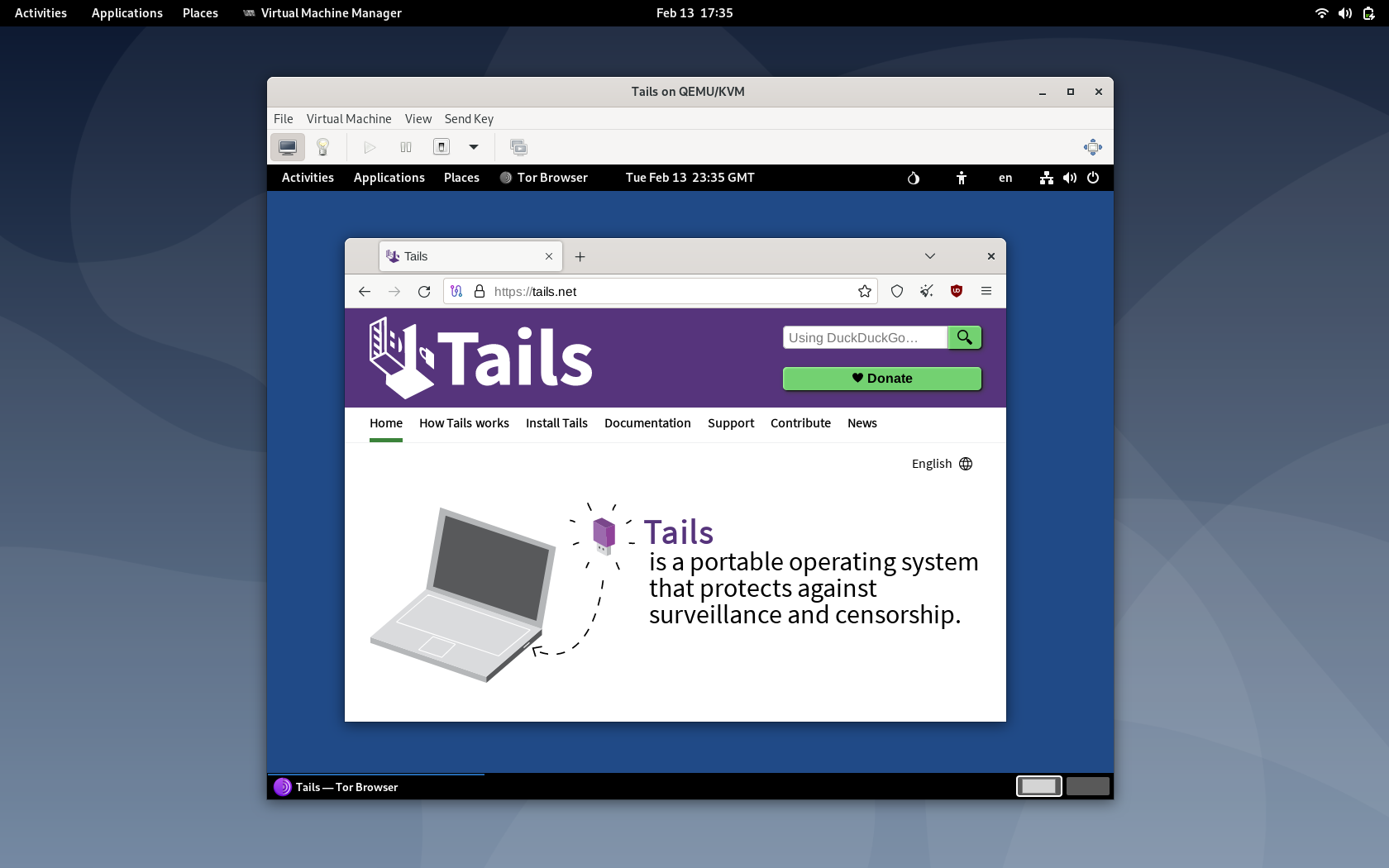Иногда бывает удобнее запустить Tails без необходимости перезагружать компьютер. Это возможно с помощью виртуальных машин.
With virtual machines, it is possible to run Tails inside a host operating system. A virtual machine emulates a real computer and its operating system, called a guest, which appears in a window on the host operating system.
Because, VirtualBox works pretty badly with Tails, we stopped advertising solutions for using virtual machines in Windows or macOS.
We only present below 2 solutions for Linux: GNOME Boxes and virt-manager.
При запуске Tails на виртуальной машине вы можете использовать большинство функций Tails из своей обычной операционной системы. Фактически, вы можете использовать Tails и свою обычную операционную систему параллельно. Перезагружать компьютер не требуется.
В настоящее время у нас нет решения для запуска виртуальной машины в Tails (как хост-системе).
This is how Tails looks when run in a virtual machine on a Debian host.
Требования безопасности
Running Tails inside a virtual machine has various security implications. Depending on the host operating system and your security needs, running Tails in a virtual machine might be dangerous.
Как операционная система хоста, так и программное обеспечение для виртуализации могут отслеживать, что вы делаете в Tails.
Если хост-система подверглась атаке со стороны кейлогера или другого вредоносного кода, это может навредить системе защиты Tails.
Only run Tails in a virtual machine if both the host operating system and the virtualization software are trustworthy.
For example, when using virtual machines in Windows, Microsoft Recall might be taking regular screenshots of your activity.
Следы вашей сессии Tails, скорее всего, останутся на локальном жёстком диске. Например, хост-система может использовать файл подкачки. Это значит, что часть оперативной памяти копируется на жёсткий диск.
Only run Tails in a virtual machine if leaving traces on the hard disk is not a concern for you.
Вот почему Tails предупреждает вас, когда он работает внутри виртуальной машины.
The Tails virtual machine does not modify the behaviour of the host operating system and the network traffic of the host is not anonymized. The MAC address of the computer is not modified by the MAC address anonymization feature of Tails when run in a virtual machine.
Решения для виртуализации
To run Tails inside a virtual machine, you need to have virtualization software installed on the host operating system. Different virtualization software exists for Linux, Windows, and macOS. Unfortunately, we only know of virtualization solutions for Linux that work well with Tails.
We only mention Free Software, because we believe that it is a necessary condition to be trustworthy. Proprietary virtualization software exist, such as VMWare, but is not listed here on purpose.
GNOME Boxes is only available on Linux. It has a simpler user interface than virt-manager but does not allow to use a Persistent Storage.
virt-manager is only available on Linux. It has a more complex user interface than GNOME Boxes but allows to use a Persistent Storage, either by:
- при запуске Tails с флешки;
- при создании виртуальной флешки в формате единственного файла в операционной системе хоста.