Tails 6.12
Important security fixes
Les vulnerabilitats que es descriuen a continuació es van identificar durant un procés extern d'auditoria de seguretat de Radically Open Security i s'ha comunicat de manera responsable al nostre equip. Fins ara, no som conscients que aquests atacs s'hagin utilitzat contra usuaris de Tails.
Aquestes vulnerabilitats només poden ser explotades per un atacant que ja hagi explotat una altra vulnerabilitat per prendre el control d'una aplicació a Tails.
Prevent an attacker from monitoring Tor circuits. (#20733 and #20744)
In Tails 6.11 or earlier, an attacker who has already taken control of an application in Tails could then exploit vulnerabilities in Onion Circuits and our Tor Browser wrapper that might lead to deanonymization.
Prevent an attacker from changing the Persistent Storage settings. (#20745)
Canvis i actualitzacions
Add a button to check for upgrades from the About Tails utility.

Add the keyboard shortcut Ctrl+Alt+T to open a Terminal.
Update Tor Browser to 14.0.5.
Update Thunderbird to 128.6.0esr.
Problemes solucionats
Ensure all our Python code keeps running in isolated mode. (#20719)
Simplify the troubleshooting instructions when an automatic upgrade fails. (#20466)
Avoid freezing the Welcome Screen while activating the Persistent Storage. (#20635)
Made time synchronization more reliable when restarting Tor. (#20530)
Display an error message when upgrading the encryption of the Persistent Storage to LUKS2 fails. (#20634)
Per a més detalls, llegiu el nostre registre de canvis.
Problemes coneguts
When installing additional software from your Persistent Storage fails, the Configure and Show Log buttons in the notification don't work.
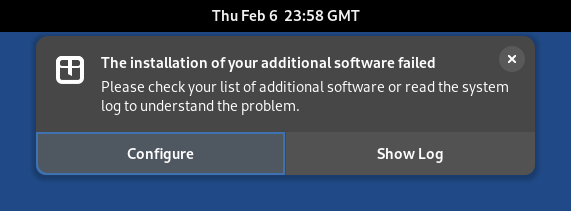
To configure your additional software, choose Applications ▸ Persistent Storage and click on the
 button of the Additional Software
feature.
button of the Additional Software
feature.To show the log, execute the following command in a Terminal.
cat /run/live-additional-software/log
Obtenir Tails 6.12
Per actualitzar el vostre llapis USB de Tails i mantenir el vostre Emmagatzematge Persistent
Automatic upgrades are available from Tails 6.0 or later to 6.12.
Si no podeu fer una actualització automàtica o si Tails no s'inicia després d'una actualització automàtica, proveu de fer una actualització manual.
To install Tails 6.12 on a new USB stick
Seguiu les nostres instruccions d'instal·lació:
L'Emmagatzematge Persistent del llapis USB es perdrà si instal·leu en comptes d'actualitzar.
Per només baixar
If you don't need installation or upgrade instructions, you can download Tails 6.12 directly:
