Tails 5.19
Novos recursos
Closing a Tor circuit from Onion Circuits
You can now close a given Tor circuit from the Onion Circuits interface. This can help replace a particularly slow Tor circuit or troubleshoot issues on the Tor network.
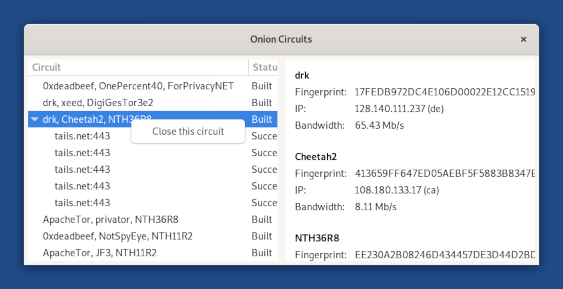
To close a Tor circuit:
Choose
 ▸ Open Onion Circuits in the top
navigation bar.
▸ Open Onion Circuits in the top
navigation bar.Right-click (on Mac, click with two fingers) on the circuit that you want to close.
Choose Close this circuit in the shortcut menu.
When you close a circuit that is being used by an application, your application gets disconnected from this destination service.
For example, when you close a circuit while Tor Browser is downloading a file, the download fails.
If you connect to the same destination server again, Tor uses a different circuit to replace the circuit that you closed.
For example, if you download the same file again, Tor uses a new circuit.
Addition of sq-keyring-linter
At the request of people who use SecureDrop to
provide secure whistleblowing platforms across the world, we added the
sq-keyring-linter
package. sq-keyring-linter improves the cryptographic parameters of PGP
keys stored in their airgapped machines.
Alterações e atualizações
Update Tor Browser to 13.0.1.
Update the Tor client to 0.4.8.7.
Update Thunderbird to 115.4.1.
Update the Linux kernel to 6.1.55.
Problemas corrigidos
Para mais detalhes, leia nosso changelog.
Problemas conhecidos
None specific to this release.
See the list of long-standing issues.
Get Tails 5.19
Para atualizar seu pendrive USB com Tails e manter seu armazenamento persistente
Automatic upgrades are available from Tails 5.0 or later to 5.19.
You can reduce the size of the download of future automatic upgrades by doing a manual upgrade to the latest version.
Se você não puder fazer uma atualização automática ou se o Tails não iniciar após uma atualização automática, tente fazer uma atualização manual.
To install Tails on a new USB stick
Siga nossas instruções de instalação:
- Instalar a partir de um Windows
- Instalar a partir de um macOS
- Instalar a partir de um Linux
- Instalar a partir de um Debian ou Ubuntu usando a linha de comando e GnuPG
O armazenamento persistente no pendrive USB será perdido se você instalar ao invés de atualizar.
Para somente baixar
If you don't need installation or upgrade instructions, you can download Tails 5.19 directly:
